BETA TEST REPORT
Thank you for testing! Your answers to the questions on this form will be very helpful.

Thank you for testing! Your answers to the questions on this form will be very helpful.
How to determine your build of Family Tree Maker for Mac

How to determine your build of Family Tree Maker for Windows
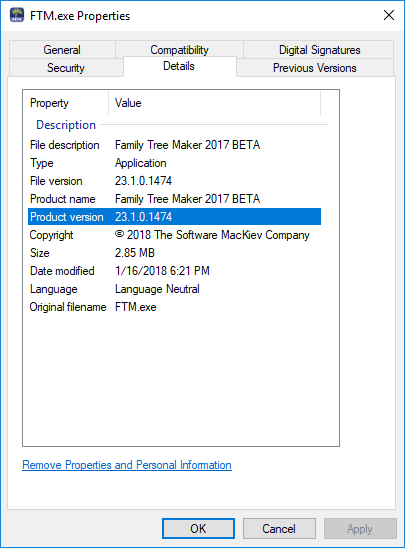
Instructions for Mac:
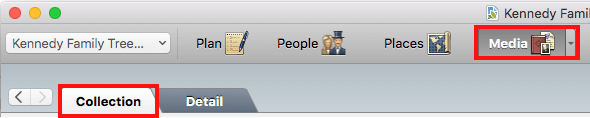
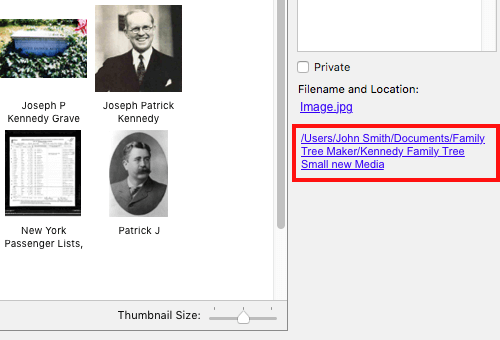
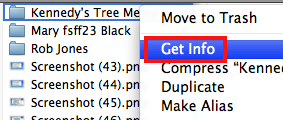
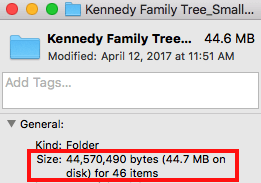
Note: You can also navigate to the tree’s media folder manually in the Finder, select it, and then do steps 3 and 4. By default, the media folder is named <Tree Name> Media and is located here (in the same place as the tree file): Users/<Username>/Documents/Family Tree Maker.
Instructions for Windows:
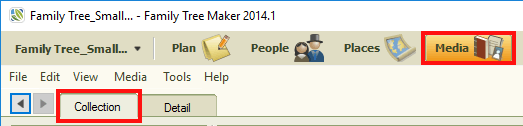
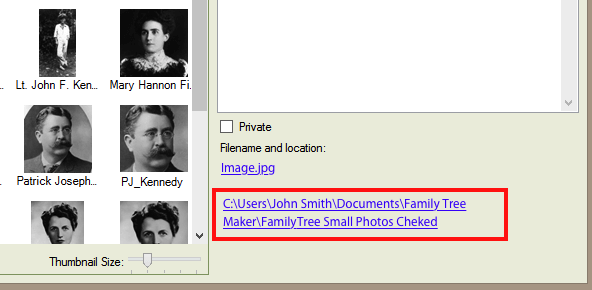
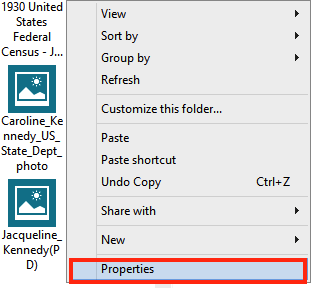
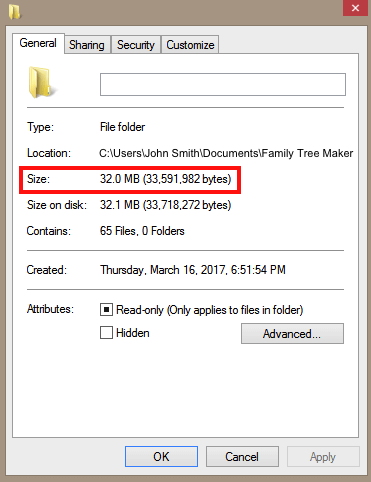
Note: You can also open the tree’s media folder manually in File Explorer and then do steps 3 and 4. By default, the media folder is named <Tree Name> Media and is located in the same place as the tree file: Users/<Username>/Documents/Software MacKiev/Family Tree Maker.
How to check differences
