

Problem: Cannot log in to Ancestry.com from Step 2 of Family Tree Maker setup, even when using the same credentials that work for logging into your Ancestry.com online.
Background: There is an issue where only the Ancestry ID (User name) may be entered and not the user’s password when logging onto Ancestry.com from within Family Tree Maker 2014.1 and Mac 3.1. This will be fixed in an update.
Solution: Temporarily, you should use your Ancestry ID (User name) instead of your email address.
How to get your Ancestry.com ID: Please follow these steps:
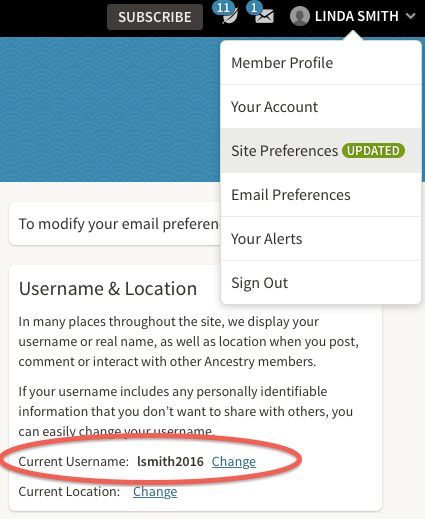
If you have forgotten your username or password, please see the "Resetting a Forgotten Password" article here.