| 1. Choose About This Mac from the Apple menu and click the More Info button. |

| 2. Select Graphics/Displays (if you run Mac OS X 10.4 "Tiger" and higher) or PCI/AGP Cards (If you run Mac OS X 10.3 "Panther") in the Contents list in the left part of the System Profile window. The amount of the video memory is shown in the right part of the window. |
(for Mac OS X 10.4 "Tiger" and higher)
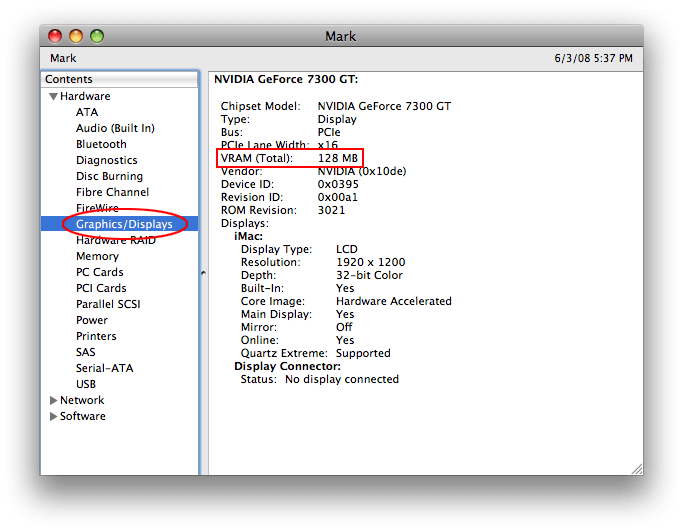
(for Mac OS X 10.3 "Panther")
